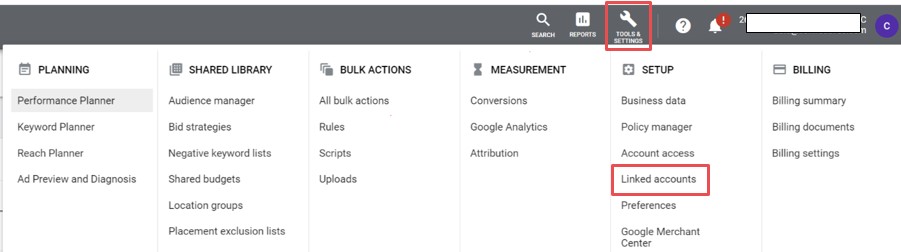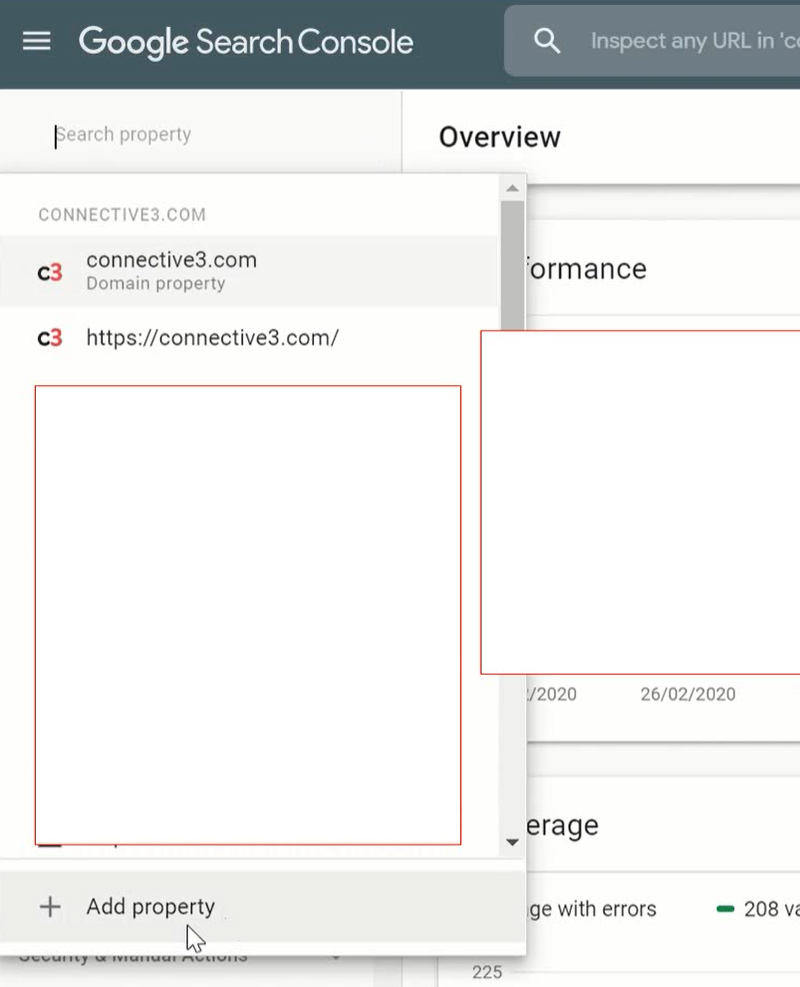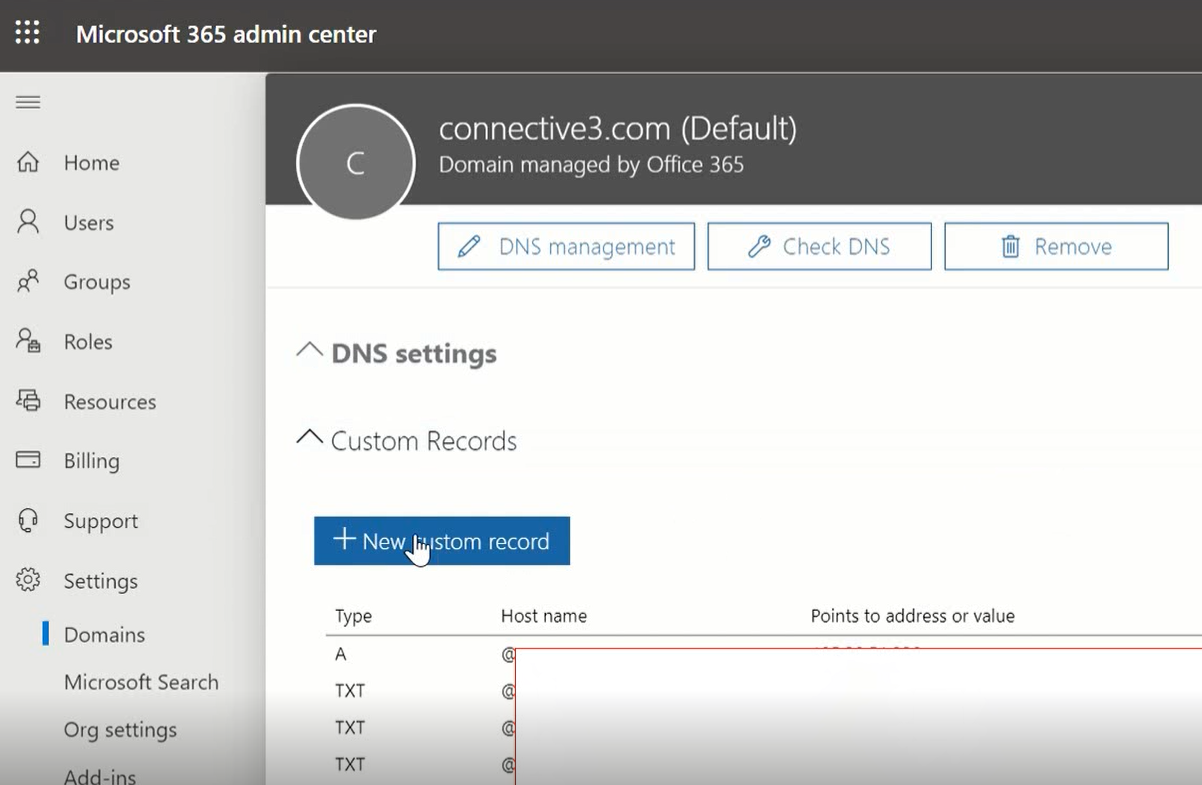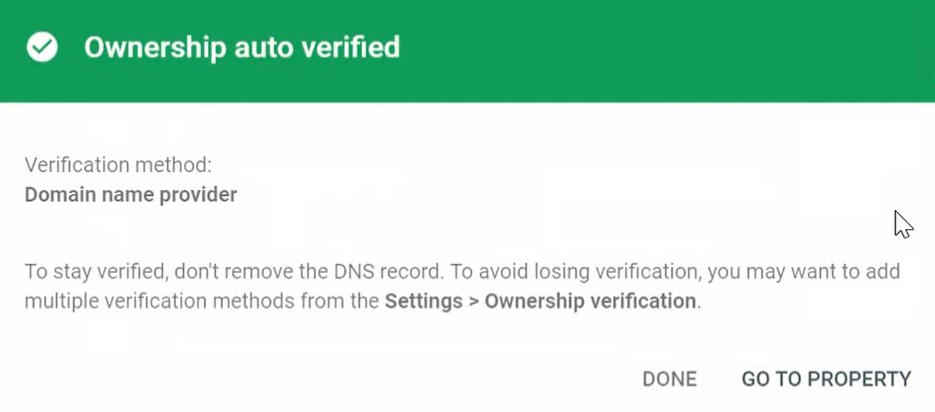Here at c3, we’ve combined our SEO and content experts to create the overall Organic Search team. This is because, for most clients, we employ a connected strategy allowing the two teams to work closely together in order to deliver the best results for our clients.
Are you interested in a job in SEO or content, or perhaps you’d just like to find out more about what the team does?
Well, you’re in luck as this guide delves into everything you need to know!
Starter Pack Contents
- What is SEO? Why is it important?
- What is content? Why is it important
- Helpful tools that we an use in content and SEO
- Industry terms explained
- How organic search works with other teams
- Starting your career in SEO or content
- The impact of AI on content and SEO
- Now you’re all clued up on SEO and content, what’s next?
What is SEO? Why is it important?
At the moment, there are many agencies hiring for digital PRs…
It’s a tricky task to try and sum up SEO, but we’ll give it our best shot. In a nutshell, SEO (which stands for Search Engine Optimisation) is all about optimising a website for visibility on search engines such as Google.
There is an even more technical side to SEO, which focuses on enhancing the technical parts of a site to improve its rankings. This can include:
- Making sure the website speed is up to scratch
- Checking the indexability of pages
- Identifying possible duplicate content
Ultimately, SEO is all about ensuring that a website is ranking as highly as possible, in turn bringing increased traffic, whether that’s customers, clients, or another type of audience.
Wondering how we put this into practice? Discover our approach and what this involves by reading about our SEO services.
What is content? Why is it important?
Content falls within SEO, as it shares the same goal of boosting rankings and driving traffic but refers to all the written work involved. This includes blogs and other website page copy.
Having content as part of your overall marketing strategy is crucial. Apart from the obvious, a solid approach to content will prompt Google to take notice, keep your readers onsite, and result in conversions.
For more information on exactly how we do this at connective3, you can read all about our content strategy and content writing services.
Different content formats
On top of the strategy side of things, a lot of the work the content team undertakes involves different types of writing. Below are a few examples of the different content formats our team writes:
Informational articles
These tend to be the most common type of content writing for our team. Most of the time, these are SEO-focused blogs and guides written with the intent of boosting organic search rankings. However, other times they may be long-form articles on topics important to a client’s audience. Whatever the subject matter, these types of informational pieces are useful for helping a client become an authority.
PR blogs and press releases
Most of the time, when our PR team launches a campaign, they need a relevant page to link back to, which is where the content team comes in. As well as writing the onsite campaign content, they also support the PR team in creating press releases that can be used during outreach.
White papers
White papers are report-like in style, compared to typical informational blog posts and other long-form articles. The goal is to delve deep into a certain topic and provide an expert analysis.
Landing page copy (PLPs – product landing pages)
Shorter in length, landing page copy is another type of writing our team does frequently. Essentially, landing page copy focuses on what the page has been built for, such as “maxi dresses” or “midi skirts”, whilst targeting relevant commercial keywords and improving internal linking, with a CTA (aka call to action) promoting the services.
Optimisations
To make sure content is performing as well as it should be, the content team go in and review what’s already there to see what can be improved. This might include implementing more relevant keywords, and even potentially adding entirely new sections.
Interactive tools
If a client is developing a new interactive tool for their website, then the team can write up the necessary copy for the page, or even just review and offer feedback and recommendations on what should be included.
Helpful tools that we use in content and SEO
Like any industry, there are lots of helpful tools available which definitely make our lives (well, jobs) easier. If you’re curious about which ones we use the most at connective3, here are a few of our top picks:
GA4
A holy grail tool for the entire Organic team is GA4, aka Google Analytics. This tends to be the main tool used when reporting and highlighting results to our clients, including users and sessions.
It’s a free web analytics service that’s part of the Google Marketing platform and provides all sorts of stats and analytical features which can be used to look at how customers engage with a client’s website.
Ahrefs
Another tool our team uses on pretty much a daily basis is the SEO software tool suite, Ahrefs. A popular choice for many people in the industry, some of its key applications for the team include keyword research, competitor analysis, and monitoring rankings to name a few.
There are also other tools for our keyword research purposes, including Semrush and SERPAPI.
Google Keyword Planner
The official source of keyword information, Google Keyword Planner is a free keyword research tool from Google itself. Find new keywords or check volumes against those from other tools like Ahrefs; it’s extremely straightforward to use.
ScreamingFrog
ScreamingFrog is a website crawling tool which allows our team to crawl websites and analyse various key SEO elements, such as broken links, duplicate content, and overall site architecture. Both our content and SEO experts use this often when auditing or conducting health checks.
Grammarly
One which our team don’t rely on but still think is worth mentioning is Grammarly. It’s a great tool to have if you just need a little nudge on your grammar every now and then. It can also be set to American English, which is particularly nifty if you’re not certain on all the different spelling changes.
Google Search Console
An essential tool for anyone working in SEO, Search Console is great if you’re looking to keep your site well-optimised and in good health. The tool offers an all-in-one place for handling several key aspects:
- Sitemap upload and management
- Core web vital analysis
- Validating page indexing (and page indexing requests)
- Error checking
- Top page and query analysis – current and historic
- Site/page visibility and clicks – current and historic
Google Search Console also offers a view of performance, allowing you to see how many ‘clicks’ and ‘impressions’ each page and keyword is driving.
Industry terms explained
As with any industry, there are certain terms that will be thrown about that you might not be familiar with. While it’s natural to pick up on these things over time, we thought we’d make it easier by compiling some of the most common industry terms everyone should know.
Keywords
In SEO, keywords are the words or phrases that are used when searching for something online in search engines. Sometimes they may also be referred to as ‘search queries’.
Keywords can be things as simple as ‘vegan sandwich’ or ‘wedding dresses’. There are also long-tail keywords which are more specific and made up of multiple words. This is because the person searching has a better idea of what they actually want to find.
For example, a typical keyword might be something like ‘wooden desks’, whereas a long-tail keyword version would be ‘small wooden desks for home office’.
A main part of both SEO and content strategy is identifying relevant keywords and targeting them in our work, to ensure a client is appearing when people search online. We have tools which allow us to see how many people are looking at each keyword per month, which gives us a good idea on whether to target them or not.
Search intent
Another element that has to be considered when it comes to keywords is the ‘search intent’. Basically, what is the person wanting to discover when searching for something online?
Google wants to ensure that users are being given appropriate results for what they’re searching, so it’s important that your approach satisfies user intent.
There are four main intent categories that most search terms fall into:
- Informational – This is when the user wants to find out some sort of information or learn something. Often, this will involve searching questions or specific queries such as ‘one direction first album name’.
- Navigational – This is the type of search when you just want to find a certain website. Search terms would be something like ‘amazon uk’ or ‘LinkedIn’.
- Transactional – Extremely relevant for commerce clients, transactional refers to when a user is ready to make a purchase, and they normally know exactly what it is that they want. Searches may be along the lines of ‘nintendo switch OLED’ or ‘iphone 14 deals.
- Commercial – Somewhat similar to transactional is commercial where the user is on the market for a product but open to seeing what’s available. Commercial searches are things such as ‘wedding guest dresses’.
SERPs
Probably most of the commonly used terms across content and SEO is SERP, which stands for Search Engine Results Page. As it states, this is the page that comes up when you look for something in a search engine like Google.
The reason why this is such a common term in SEO and content is that one of the overall goals is to see a client appear (or ‘rank’) as close to the top of page one of the SERPs as possible, if not first.
Think about it: when you search for something online, how likely are you to scroll down or go to the next page? Not many people do. What appears in the SERPS and where a page ranks changes depending on a search engine’s algorithm which tend to be updated and reviewed regularly.
Featured snippet
On the SERPs, we have featured snippets or ‘position 0’. These are the boxes that appear right at the top when searching for something and provide context for that search with a short paragraph, list, etc.
When writing content, one of the goals is often to try to earn featured snippets, as this is the highest possible ranking position on search engines other than advertisements. The reason these are so desirable is that people tend to stick to the top few results after searching for something.
A featured snippet is more attention-grabbing than a standard result due to being bigger and, in turn, is more likely to be clicked on by users.
People Also Ask (PAA) boxes are also like mini featured snippets where Google pulls out what they believe to be the best answer to commonly searched questions.
Meta titles and Meta descriptions
Meta titles and meta descriptions are two important HTML elements and important to bear in mind for SEO purposes.
The meta title, sometimes called a title tag, is there to let search engines and readers know what the page is about – it’s also the text that appears as a blue link in the SERPs.
Meanwhile, a meta description is a short summary of the page’s content and the page’s primary keyword. There are various estimations of the ideal character count for a description, but typically the recommended number varies between 100-160. It’s worth mentioning that Google may not always display the meta description written, but that doesn’t mean it’s not worthwhile.
Meta titles and Meta descriptions
Meta titles and meta descriptions are two important HTML elements and important to bear in mind for SEO purposes.
The meta title, sometimes called a title tag, is there to let search engines and readers know what the page is about – it’s also the text that appears as a blue link in the SERPs.
Meanwhile, a meta description is a short summary of the page’s content and the page’s primary keyword. There are various estimations of the ideal character count for a description, but typically the recommended number varies between 100-160. It’s worth mentioning that Google may not always display the meta description written, but that doesn’t mean it’s not worthwhile.
External and internal linking
When it comes to linking, this falls into two categories – external and internal. Links, whether external or internal, are an important ranking factor for Google as it gives them an idea of whether the content is of high-value or not. You can find out more about the different types of links and their value in our digital pr starter pack.
External linking is when you add a link to a website that isn’t your own; for instance, if you’re referencing them as a source. Internal linking is when you add links pointing to other pages on the same domain. In SEO, internal linking is the one focused on most, as it is in your control and can have real impact on how your website ranks.
Ultimately, internal links can help Google start to understand your site structure, as well as the relationship and relevancy between different pages. Having an internal link structure in place also enables users to better navigate your site.
Anchor text
Anchor text are the words, or sometimes just one word alone, used when adding a link to another page, aka the clickable text. Often, this is highlighted in a different colour on a website to make sure it stands out from the rest of text.
Authority
Sometimes viewed as one of the pillars of SEO, in short, authority is how ‘strong’ your website is. A ‘stronger’ website should, in theory, help a website rank in the SERPs, although Google claims this isn’t actually a deciding factor.
Building authority takes time and is therefore part of a longer-term strategy, and can involve actions such as auditing the full website, optimising content and website structure, and link building to name a few.
Crawling and indexing
Crawling is a process done by search engines to discover new or updated content through the use of robots (aka crawlers or spiders). They do so by analysing code/content for each URL they can find on a site. From there, they decide if it is new content and/or if it is of any value.
Crawling is basically step one of having search engines see your pages, which is then followed by indexing.
Indexing is all about which parts of your website can or can’t be found by a search engine and, in turn, added to its index. It’s important for pages to be indexable if you want them to start ranking and driving organic traffic.
However, there are instance where you might want pages to be non-indexable, including those with low-quality or gated content that you only want to be accessible in a particular situation. If you don’t want a page to be indexable, then you can either add a robots.txt file or a “noindex” tag.
For more information on crawling and indexing, you can read our beginner’s guide to how search engines work.
Building authority takes time and is therefore part of a longer-term strategy, and can involve actions such as auditing the full website, optimising content and website structure, and link building to name a few.
How organic search works with other teams
At C3, we believe a connected approach is the best way to achieve real results. That’s why our SEO and content team, aka the Organic Search team, naturally ends up collaborating and working closely with other channels. Curious how we do that? Let’s find out.
Organic Search and PR
Typically, you’ll receive a brief prior to the brainstorm which will include key information such as an overview, previous campaigns, industry news, competitor insights, inspiration, and some initial ideas so other people can see where to start.
Organic Search and Social
Perhaps the most obvious way of linking up organic search and social is by using social media platforms to promote onsite content such as blogs and other articles.
Another way is by reviewing keyword seasonality and trends, and planning this into both your social and organic calendars. Identifying when certain keywords are popular is great for ensuring the most visibility on your content, which will likely translate onto social media searches too. Alternatively, looking at what’s trending on social media platforms specifically could also help to inform your content ideas and roadmap.
Collaboration between Organic Search and PPC
Not everybody thinks the same way, so the same approach won’t work for everyone, and that’s fine. There are all sorts of ideation styles including brainwriting, figure storming, round the room, and change of scenery.
Starting your career in SEO or content
From writing a strong CV to impressing during the interview process, there are multiple important parts to consider when applying for a job in organic search.
To help give you a bit of a head-start if you’re wanting a career in SEO or content, we spoke with Ben Barker, our Group Head of SEO, and Head of Content Strategy, Elle Pollicott, for their insights when hiring.
SEO and content interview questions
During an interview, in addition to the initial impression you give and your skills on paper, it’s important to nail the interview questions. Lucky for you, we want to give you an idea of what you might be asked when interviewing for a role in SEO or content.
Below are some examples of interview questions you might be asked in SEO, with some being for an entry-level role and others for a strategist position:
- What tools do you regularly use to carry out strategy work or technical SEO auditing?
- What things do you look out for when doing a technical audit on a site?
- What tests have you run to challenge SEO theory, and what were the results?
- What do you do to expand your knowledge of SEO outside of day-to-day client work?
- How would you approach putting together an organic strategy for a new client?
Alternatively, if you’re planning on going for a role in content, these are some interview questions you might want to prep for:
- How do you go about researching and writing about a dry topic, and make it engaging to read?
- What’s your favourite industry to write about, and what’s the least? You’ve just been briefed in by a client on a blog that you know absolutely nothing about.
- How do you go about getting that information?
- How would you optimise a piece of content for SEO?
- As you’ll be working on a range of clients across various industries, you’ll need to be able to switch up your tone of voice. Do you have any examples of where you’ve done this before?
Qualities and skills you’ll want to highlight
Of course, it’s not just about having the right answers to the questions but also about showcasing your previous experience and the qualities or skills you can bring to a job. Here are some qualities and skills that will serve you well in a content or SEO role:
- Self-starter – Being able to control your own workload and initiatives, and have good time management is key in this industry. This is a particularly important skill for any type of strategist role.
- Strategic thinker – It almost goes without saying, but these jobs require people to be analysing data and thinking about how they can utilise it for strategies.
- Challenging thinker – Don’t take everything at face value; always question and challenge.
- Good delegator – Essentially, this means you’re someone who is comfortable working with others and will recognise when you need to hand work out.
The impact of AI on SEO and content
With the emergence of AI and how fast it’s evolving, it naturally begs the question of how, or perhaps even if, content and SEO can take advantage of it?
This is something we’ve already been looking into at connective3, having written a couple of blogs like what generative AI search means for digital marketers and how the rise of AI will affect content.
Now you’re all clued up on SEO and content, what’s next?
Hopefully, you’re feeling all clued up now that we’ve covered all the basics of SEO and content. If you’re ready for a career in SEO or content, the team at Connective3 is always growing, so be sure to see what openings we’ve got on our careers page.
To find out even more about exactly how we deliver results for our clients, you can read more about our services.
Let’s get started
Want to know more? Contact us today to start achieving unprecedented results.
Linking Google Search Console to Google Ads allows you to see paid and organic performance for any search that triggered an ad or organic listing. It’s valuable information for both paid and organic search teams alike.
So as you’re linking the two platforms, you come across the below issue – saying that access has been requested.
However, you own the domain so why are you still getting this message saying Access Requested? One reason could be because you haven’t verified ownership of the http version of the site.
Let’s start form the top.
The process of linking Google Ads and Google Search Console
STEP 1 – Access Linked accounts from Google Ads by selecting Tools and Settings and then linked accounts
STEP 2 – Scroll to the bottom and you can see Search Console, click on details
STEP 3 – Enter the URL you want to link you need to note any specific subdomain for example www
At this point you’ll note there is no way to differentiate between a http and https site. The request always looks for the http version or a validated domain property in Google Search Console and this was the main reason why this site wouldn’t auto validate.
We need to validate and verify we are full owners of the site in Google Search Console to continue.
Verifying ownership in Google Search Console
STEP 4 – Go to settings in Search Console and check ‘You are a verified owner’
It won’t work if it says anything else e.g. ‘You are delegated owner’.
You need to verify as owner before you can continue, for example using the below methods
I would suggest if at all possible to verify via the Domain name provider. This is a slightly more involved process and involves adding a TXT record to the DNS configurations (yes you’ll probably need the help of a dev or someone who knows how to access the domain name provider), however once it’s set you can verify all domain URLs easily. For this site, we verified using the Google Tag Manager onsite code.
STEP 5 – Once you are a verified owner, check to see whether the http version of the property is verified in Search Console. If not, add it, by clicking the property drop down on the top left and then selecting ‘Add Property’.
STEP 6 – Type in the http version of the site you are verifying and linking up with Google Ads.
Once you’ve entered all the information you should see a confirmation similar to below
STEP 7 -Try linking Google Ads again.
Summary
- Link your Google Ads to Google Search console to gain a more connected view of your paid and organic traffic via the paid and organic report in Google Ads
- To share data between Google Ads and Google Search Console you need to have Admin permissions in Ads and be verified owners in Search Console
- Add the property at Domain level in Google Search Console for better future proofing and ease of verification
- If you can’t validate at domain level ensure you add the http version of the site you are linking with Google Ads, even if your site should only be https.
Validating your site in the Google Search Console has evolved substantially over the years, with some of the latest updates now allowing for Google domain verification.
Put simply, Google Search Console verification can provide huge benefits for any domain with multiple attached subdomains. For example, with the new domain verification system, you’ll now be able to see an aggregate view of all the data for the entirety of your domain network.
Once domain validation is set up, you can also quickly validate new sub-domains or sub-folders that you want to view separately in the Google Search Console.
You no longer need to attempt validation via Google Analytics or Google Tag Manager, which can be at times problematic, and you won’t need to rely on the fallback method of uploading a file to the server, which, again, adds to delays.
Instead, Google Search Console verification makes the whole process incredibly streamlined and easy to follow.
In fact, you can complete your domain verification today using the steps shown in the video, but we’ve also outlined it in full below:
How to set up your domain verification
In order to begin the verification process, you’ll require one key thing: access to your specific domain provider so you can amend your domain’s DNS settings. With this, finalising your Google Search Console verification is simple.
Step 1
To begin, go to the Google Search Console and click the drop-down for the domain property in the top right corner.
Upon clicking it, you’ll be presented with a list. Scroll to the bottom of the drop-down box and select add property.
Step 2
Now that you have access to the property box, select domain and type in the domain you want to verify.
Once you’ve done this, click continue and you’ll be provided with a TXT record that you’ll need to add to your DNS. Copy the Google Search Console verification code and click verify later.
Before we can complete the domain verification, we first need to access our current domain provider DNS settings.
Step 3
You now need to log in to your domain provider, to access your domain’s DNS settings. For our example, we’ll use Microsoft.
With Microsoft, you log into the admin portal, go to settings, and select your domain. Once your domain is selected, you need to click on New Custom Record.
Now select the TXT (Text) value box and paste your previously-copied Google Search Console verification code into the field.
Once you’ve saved this, you’ll need to wait for the domain settings to propagate the web (this can take anywhere from 10 minutes to a maximum of 48 hours). You can check the status using providers such as Dnschecker.org to alert you as to when the process has been completed.
Step 4
When the changes have been fully propagated, you’ll need to verify your domain to use the updated settings.
Click on the drop-down Properties menu on the top left of Search Console, and scroll to the bottom of the list. At the bottom will be a section that reads Not Verified Sites. All you need to do is click on the site you want to be verified.
Once selected, if everything relating to the changing of your DNS has been completed correctly, your site will verify properly and your Google Search Console verification will be finished.
And best of all, once your primary domain verification is verified, all of your sub-domains, sub-folders, and associated URLs under that domain will auto-verify as well.
Domain verification is just one of many things you can do with the Google Search Console and Google in general. We’ve also touched on how to use Google App Scripting to streamline your use of Google Apps, and there are many more articles like this over on our blog.
But it’s not just tech help we offer. Check out our other services, ranging from paid search to content strategy and SEO. Who knows? We might be able to take your business to even greater heights.
Google’s SEO algorithm has become one of the most important ranking factors in modern search engine optimisation (SEO). First introduced by Google founders Larry Page and Sergey Brin in 1996, the SEO algorithm is a system used by Google Search to rank web pages in its search engine results pages (SERPs).
From its inception, though, the SEO algorithm has undergone several significant changes which, in turn, have influenced how SEO works today. In this article, we will explore the evolution of Google’s SEO algorithm and how it has changed over time.
First Generation: 1996-1998
The first version of the SEO algorithm was simple and based on the concept of link popularity. In this version, Google ranked web pages based on the number and quality of links pointing to a given page. Pages with more high-quality inbound links were deemed to be more important than pages with fewer or lower quality links.
Second Generation: 1999-2002
In the second generation of the SEO algorithm, Google began to incorporate additional factors into its ranking process. In addition to link popularity, Google began to consider the relevance of a page’s content to a particular search query, as well as the content’s overall quality and the authority of the site hosting the content.
Third Generation: 2003-2008
The third generation of the SEO algorithm saw the introduction of several new ranking factors, including the age of a domain, the location of the search, and the diversity of the links pointing to a particular page. Google also began to use machine learning techniques to improve its ranking algorithms, including the use of neural networks and natural language processing.
Fourth Generation: 2009-2013
In the fourth generation of the SEO algorithm, Google continued to refine its ranking factors, placing a greater emphasis on user experience and social signals. Google began to consider the bounce rate of a page (how quickly users leave a page after landing on it), as well as the number of social shares and likes a page receives.
Fifth Generation: 2014-2019
By the fifth generation of the SEO algorithm, Google began to place a greater emphasis on mobile optimization, given the growing trend of mobile search traffic. Google also introduced the concept of “semantic search,” which uses natural language processing and machine learning to better understand the intent behind a user’s search query.
Sixth Generation: 2020-Present
The latest version of the SEO algorithm continues to prioritize user experience and the quality of content. Google has also introduced a new ranking factor, known as “page experience,” which includes metrics such as page load speed, mobile responsiveness, and the presence of intrusive pop-ups and ads.
How has Google’s SEO Evolved?
Ultimately, it’s clear that Google’s SEO has undergone several noteworthy changes and updates since it was created in 1996. Here are some of the major changes and milestones in the evolution of SEO:
- Original SEO algorithm: In the early days of Google, SEO was the primary algorithm used to rank web pages. It was based on the idea that the more quality links a page has, the higher its importance and relevance.
- Toolbar SEO: In 2000, Google introduced Toolbar SEO, which was a publicly visible SEO score displayed in the Google Toolbar. This allowed website owners to see their SEO score and led to the emergence of link trading and other manipulative tactics to boost SEO.
- SEO updates: Over the years, Google has released several SEO updates to improve the algorithm’s accuracy and combat spammy practices. Some notable updates include the “Florida” update in 2003, the “Penguin” update in 2012, and the “Mobilegeddon” update in 2015.
- Deprecation of Toolbar SEO: In 2016, Google officially announced that they would no longer update Toolbar SEO, effectively deprecating the public SEO score. This was done to discourage link trading and other manipulative tactics and encourage website owners to focus on creating high-quality content and building natural links.
- Integration with other algorithms: Today, SEO is just one of many algorithms that Google uses to rank web pages. Other algorithms include RankBrain, which uses machine learning to interpret search queries, and BERT, which helps Google better understand natural language queries.
The SEO algorithm has come a long way since its inception in 1996. With each new generation, Google has continued to refine its ranking factors and incorporate new technologies to better understand user intent and deliver more relevant and high-quality search results. As the search landscape continues to evolve, we can expect further changes to the SEO algorithm in the years to come.
What is pagination?
Pagination in SEO terms is the means of dividing up online content into manageable sections for the end user to consume.
The most common way to see pagination in effect is on a typical e-commerce site. For accessibility reasons, an ecommerce site will often limit the number of products visible on the page. Rather, they are broken up into several smaller clusters across several separate pages.
Why websites need pagination
So why do websites use pagination to define sequenced content?
Pagination helps to define a sequence of pages that are linked together in one form or another. These pages may share content such as title tags, H1 tags, meta descriptions, and even page copy.
As a result, if a crawler finds these pages it could flag them as having duplicate content. A second problem that can occur is that search engines may have trouble identifying which page to rank in search results – as it has identified multiple pages that serve the same content on your site.
This can lead to SERP instability as the page that the search engine chooses to serve to the end user causes significant ranking fluctuations.
By having a properly configured pagination, a crawler will understand that these duplicate pages act as part of a sequence and will therefore not flag them for duplicate content.
Where not to use pagination
Despite the uses of pagination, it is important to know when and where to use it. As mentioned previously, pagination is to be used with pages that sit within a sequence that have similar or duplicated content.
However, there is a risk that splitting content across multiple pages with pagination could generate less traffic than if the content was maintained on a single page.
There is also a risk of Google identifying your content as thin content while crawling due to content being spread over several pages via pagination.
In these instances, it would be best to keep the content to a single page. A good example of seeing this in action would be on an ecommerce site. On these types of websites pages normally have a set number of “blocks” for products to sit within. However, should the number of products exceed this by one or two it may be worth keeping all of the products on a single page to avoid thin pages.
What is correct pagination?
Vanilla pagination, as it’s often referred to as among SEO’s, refers to the universally accepted best practice method of pagination. With this method the goal is to have all pages within the sequence marked with rel=next and rel=prev tags. Along with this its advised to add a self-referencing canonical tag to each individual page in the sequence.
Doing this will allow each of these pages to be indexed while preventing search engines from flagging these pages as duplicate content.
Alternative pagination methods
Despite vanilla pagination being considered universal best practice, it is possible to see some websites implement alternative versions of pagination.
Below we will go over some common examples of alternative pagination, and how they differ compared with using best practice.
Canonicalise to root URL
One of the most frequently used alternatives to vanilla pagination is canonicalising to the root URL.
This method has every page in a sequence canonicalise back to the root URL, for example www.pagination.com/?p=2 will have a root canonical set to www.pagination.com instead of using a self-referencing canonical.
While this method can be used, it is ill-advised to do so as it comes with significant risk.
Firstly, a canonical sends search engines a signal of the preferred page to be indexed. However, this is only a signal and there is a chance that search engines may ignore it. This will lead to Google indexing all pages in the sequence and flagging them as duplicate content.
This can lead to a second risk factor with this pagination method. Should Google recognise the canonical element, it will only index the first page in the sequence; ignoring everything from page 2 onwards.
If ranking in SERP is your aim, then this method of pagination is not ideal as you risk losing out on more ranking opportunities compared to using traditional pagination.
Page 2 + noindex tags
A second common alternative to pagination is the use of no index tags.
With this method all pages beyond the root page of the sequence will be marked as no index. The idea behind this is to reduce the amount of index bloat on your website, putting more focus on the initial page of the sequence.
In turn, this would prevent sub optimal pages (i.e. a page with low selling products) from ranking above pages with key products or content on.
In addition, using this method may lead to search engine bots interpreting the no-index tag as a nofollow signal. As a result, search bots will crawl these pages less
frequently, which can pose a problem when key pieces of content such as product pages or articles are spread over several pages.
As a result, this method of pagination is only recommended if you only want to put the focus on the root page of the sequence, but with the knowledge that doing so comes with the risk of losing further ranking opportunities within the SERP.
Is pagination still relevant?
With Google only recognising canonical tags over pagination this raises a question.
If Google no longer uses pagination for indexing, do I even need to add them to my website?
The answer is yes. It is still considered best practice to add pagination to sequenced content on your website. The main reason is that while Google no longer acknowledges pagination, other search engines still do, the most notable being Bing and Yahoo.
While these search engines only have a market share of 2.87% and 1.12% respectively compared to Google’s 93.18% (as of April 2023), this is still valuable traffic for any website.
Therefore, it is important to make sure that a website is optimised for these user bases as it can lead to higher conversions and link partnerships.
Introduction
New technologies and processes have facilitated businesses’ international expansion, and these days there are more and more businesses looking to build their international presence due to the impact this could have on their growth.
There are multiple factors that could influence this decision, whether this is because your local market is saturated with competitors, or a new opportunity to take your brand globally has appeared. This guide will provide you with some useful SEO tips to take into consideration when going global.
Guide Contents
What’s international SEO?
International SEO refers to the process of growing your business’ organic presence across different countries.
Once a business decides to go international, one of the most important considerations is to ensure the website is set to be competitive in such markets, as this will help succeed in the expansion.
Why is international SEO important?
With the business’ website being one of the most crucial touchpoints, having an optimised website with localised content could help meet users’ expectations.
Although going global has some challenges, when international SEO is done right, it presents multiple benefits including:
Access a wider audience
Launching in new countries means that you will get access to a new audience.
Drive organic traffic & revenue
This goes hand in hand with reaching a new audience. Following the best practices would help maximise your performance and drive more sessions and revenue to your site.
Provide a good user experience
Users who have a positive experience with a brand are more likely to become repeated customers. Additionally, providing a good user experience is one of the many guidance that search engines require to increase your ranking potential.
Build brand awareness
Helping to position your brand globally and consolidate in the new regions.
How to set your website to go global?
Once we’ve learned what international SEO is and why it’s important, this section will cover some of the top tips that would help you be successful when taking your brand globally.
Decide which countries to target
When it comes to deciding what countries to target first, we’d recommend analysing your current online performance as this could help bring some light to what regions to prioritise.
There are different tools that could be used to identify where your current traffic is coming from, with one of the most reliable ones being the countries search results report from Google Search Console.
Ahrefs is another useful tool that would help see which countries are contributing to the total organic traffic to your site.
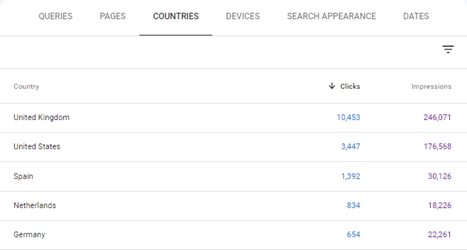
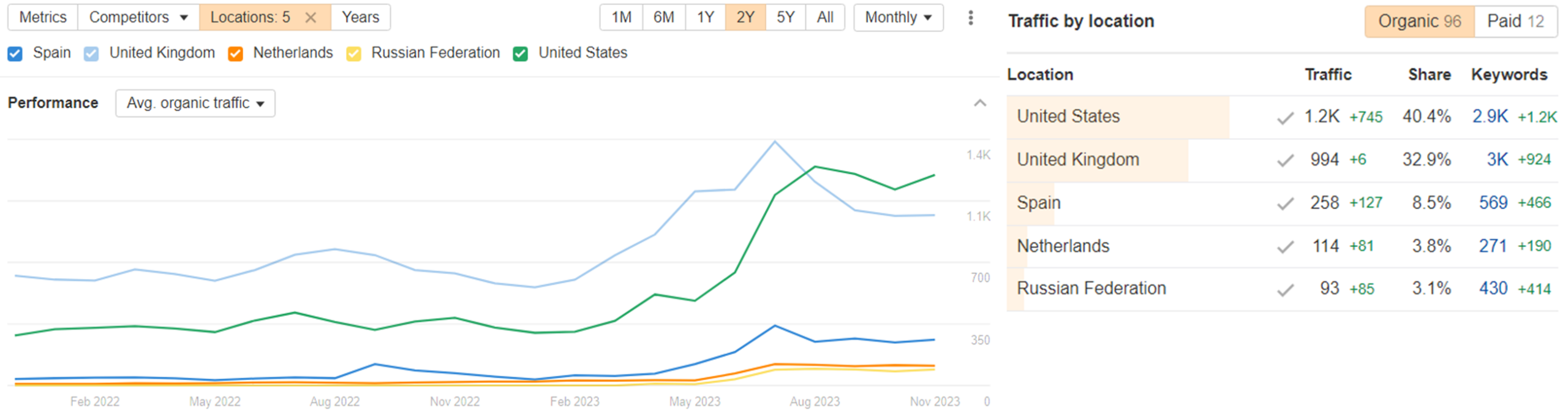
While these reports are useful, there are other things to consider when making the decision, such as the potential search demand for your products/services, the competitiveness in the market or the business capacity to fulfil orders from such regions, to list some of them.
We’d advise carrying out an initial keyword research to understand demand levels, as well as trends in the market.
Some of our favourite keyword research tools include:
- SEMrush or Ahrefs: To carry out a competitor analysis and identify similar search terms.
- Google trends: To get more insights at a city/regional level.
- Keyword planner: To analyse search demand over time and identify seasonality periods.
Once you are set on which countries to launch, it’s time to talk about how to launch on those regions with your website.
Decide the URL structure
Reaching new countries could be challenging but using the right locale-specific URLs could help you on the way.
We’d suggest following Google’s recommendations on URL structures, which include:
Country-specific domain:
This is one of the most popular options as it sends clear geotargeting signals and there’s a clear separation of sites. This approach is also useful when the server location isn’t an issue. Some examples:
- https://www.amazon.co.uk/
- https://www.amazon.es/
- https://www.amazon.it/
The downside of this approach is that it obviously requires more infrastructure and it’s expensive. Additionally, a new domain would be needed to target different countries.
Subdomain with a generic top-level domain (gTLD):
Another option is using subdomains, as it’s easy to set up and it also offers a clear separation of sites.
- https://us.speedo.com/
- https://de.speedo.com/
- https://it.speedo.com/
The con of this structure is that users might not recognise the geotargeting from the URL itself.
Subdirectory with gTLD
Using subdirectories is probably the easiest way to launch internationally, as they require low maintenance. However, the separation of the sites is harder. They only allow a single server location and users may not reorganise the geotargeting from the URL alone.
- https://www.apple.com/uk/
- https://www.apple.com/es/
- https://www.apple.com/it/
There are cons and pros of each of the above, and therefore the decision on which one to use would depend on your business goals and resources.
International optimisation
Once we know what countries to target and their languages, and a decision on the URL structure has been made, it’s time to ensure the website is fully optimised for each region.
It’s recommended to have as many unique and localised signals as possible. Some of the key optimisation elements include:
Translations
All content on the new sites would need to be translated into the local language, not only to offer a good user experience and reduce bounce rate but also to perform well organically.
Even if your expansion is to other English-speaking countries for example, it’s still recommended to optimise your content for the new region, as they may use different expressions/terms.
Currency and pricing
The right pricing and currency would need to be displayed to ensure users can place an order and complete a transaction.
It’s also important to know the different ways other countries express numerical values, to help with this, we’ve written a useful guide on how to translate and localise values.
Additionally, an understanding of the foreign regulations around pricing and promotions would be key to running a successful online business.
Sizing and fit
To minimise returns, it’s recommended to have the local size and fitting details.
Trust signals
Delivery and returns details should be localised, as well as the contact details and any other trust signals on the website.
Technical international SEO
There are also some technical SEO elements that you would need to implement when launching your website in multiple countries and languages:
Hreflang implementation
Hreflang tags indicate to search engines the language used on each URL, to serve the right results to users in that language.
It’s recommended to use hreflang tags to help search engines understand the relationship between pages that have similar content in different languages or the same language but with different spelling e.g., British English vs American English.
It’s also important to understand that hreflangs are a signal, not a directive and so it’s recommended to use them in conjunction with the other localisations signals mentioned earlier such as pricing or delivery details.
If you would like to learn more about hreflang implementation, check out our latest hreflang tags guide for beginners.
Page speed optimisation
Providing a good user experience is key to reducing bounce rate and driving conversions and page load speed is something that will contribute to it.
Using a Content Delivery Network (CDN) is recommended when operating in multiple locations. A CDN is a group of servers distributed geographically which help speed up the delivery of your website content closer to the users.
CDNs will not only help improve the website load times, but they also help reduce the bandwidth cost and improve security against malicious attacks amongst other benefits.
Let’s get started