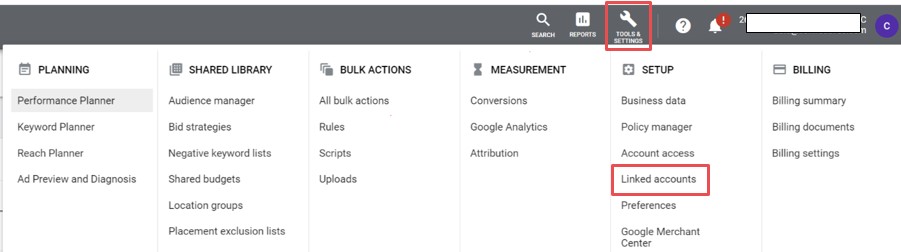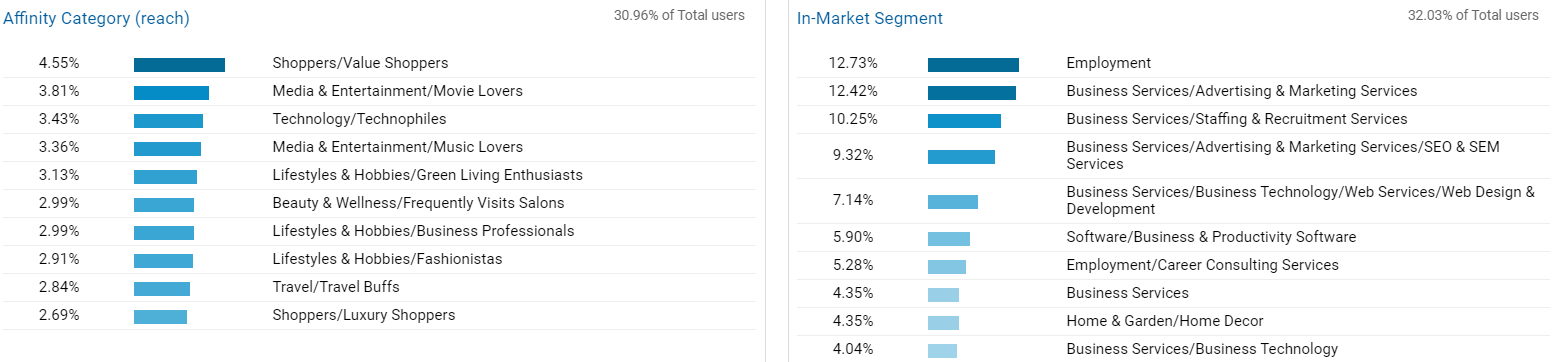The upcoming retail peak season isn’t a short sprint; it’s a four-month marathon stretching from October to January. To succeed during this time, retailers need a comprehensive PPC strategy that spans the entire period, focusing on measurement, a full-funnel approach, optimised feeds, and the effective use of AI and Smart Bidding.
Measurement: The cornerstone of success
Before launching any campaigns, you need to ensure your measurement foundation is solid – this is especially crucial in a privacy-first world where first-party data is king. You can do this by:
- Implementing durable tagging & optimising conversion tracking: Align your conversion tracking setup with your campaign goals, whether it’s purchases, leads, or website visits and set campaign-specific conversion goals to better drive machine learning and cost control.
- Embracing full-funnel measurement: It’s important to move beyond last-click attribution and understand how your campaigns impact the entire customer journey. Tools like YouTube Full Funnel, cross-network reports, and attribution reports can provide a holistic view of performance.
Stage 1: Planting seeds (October-November)
During stage 1, early shoppers are in ‘inspiration’ mode, researching products and comparing brands. Your goal during this stage is to capture their attention and establish your brand as a top contender. Key tactics to implement in stage 1:
Use YouTube for awareness and consideration:
-
- Video reach campaigns (VRC 2.0): By creating engaging video content you’re able to maximise reach and brand awareness. You can utilise AI to optimise ad delivery across formats like Skippable In-Stream, Bumpers, In-Feed, and Shorts for the most efficient CPMs.
- Video view campaigns (VVC): Drive views and deeper engagement cost-effectively by utilising CPV bidding. Here you can focus on delivering your brand message and guiding users to product pages.
- Demand Gen campaigns: It’s important that you start early when utilising Demand Gen campaigns. Demand Gen campaigns that feature immersive visual experiences across YouTube, Discover, and Gmail, are proven to drive consideration and engagement.
Create high-quality blog posts:
Publish informative and engaging content such as gift guides, how-to articles, and product comparisons to cater to the research needs of early shoppers. Make sure you optimise for informational and commercial intent keywords to capture users seeking valuable information.
Stage 2: Cyber Week frenzy
Cyber Week (Black Friday to Cyber Monday) is a high-stakes period with customers having a heightened purchase intent. During this time, your goal is to maximise conversions and effectively manage your budget in a hyper-competitive landscape. Key tactics to implement in stage 2:
AI-Powered bidding for efficiency:
-
- Smart Bidding: Ensure your tCPA, tROAS, Max Conversions, or Max Clicks strategies are optimised for real-time bid adjustments, driving conversions without overspending.
- Break-even ROAS: Understand your break-even ROAS to avoid setting targets that could limit profitable sales volume. A flexible approach to target ROAS is crucial during peak periods, adjusting based on product margins and profitability.
Performance Max for conversion domination:
-
- Optimise product feeds: Ensure your product feeds are comprehensive, accurate, and up-to-date to fuel Performance Max’s AI-powered optimisation. Increase approvals, serving, and product quality to maximise visibility and conversions.
- Group products by profitability: Structure your Performance Max campaigns by grouping products based on their profit margins rather than traditional categories. This allows AI to allocate budget more efficiently, prioritising high-margin products.
Budget management:
-
- Avoid constrained budgets: Monitor your budgets closely and be prepared to increase spending to avoid missing out on valuable conversions. Uncapping budgets gives Google’s AI more flexibility to optimise throughout the day, supporting expected query growth and capturing valuable auctions.
- Use budget simulators: Leverage tools such as Target and budget simulators to forecast performance and optimise budget allocation.
Stage 3: Last-minute shoppers
The final weeks leading up to Christmas is when you will see a surge in last-minute shoppers with a high purchase intent but limited time. Your goal during this stage is to capture these impulsive buyers with a sense of urgency and convenience. Key tactics to implement in stage 3:
- Create urgency and scarcity: Update your ad copy to highlight limited-time offers, last-minute deals, and dwindling stock to encourage immediate action.
- Promote gift cards: Position gift cards as the perfect solution for procrastinators, highlighting their ease of purchase and flexible redemption.
- Consider local inventory ads: If your clients have physical stores, explore using Local Inventory Ads to showcase product availability and drive in-store traffic.
Optimised feeds: Fuelling AI with accurate data
Throughout the entire peak season, the quality of your product feed directly impacts your campaign performance, especially for AI-driven campaigns like Performance Max. It is important that you:
- Include all relevant product attributes such as title, description, price, images, and availability.
- Regularly update your feed to reflect changes in inventory, pricing, and promotions.
- Use clear, high-resolution images that showcase your products in their best light.
Creative excellence: Making your ads stand out
It’s also crucial to have compelling creative assets that capture attention and drive conversions. You can do this by:
- Using at least three descriptions, three headlines, and all relevant aspect ratios for both image and video ads to maximise reach and engagement across platforms.
- Following the ABCD framework (Attention, Branding, Connection, Direction) for engaging video content on YouTube and other platforms.
- Continuously A/B testing different creative variations to identify what resonates best with your audience and drives the highest performance.
Conclusion
The retail peak season is a crucial period, so it’s important to align your PPC strategies with other marketing channels for a cohesive brand experience whilst also monitoring campaign performance closely. It’s important that you’re prepared to adjust budgets, bids, and creative elements in response to changing trends and competitive dynamics.
Watch: C3’s Bart Orduño and Subhash Herur break down exactly what you need to do at each stage to prepare your PPC account:
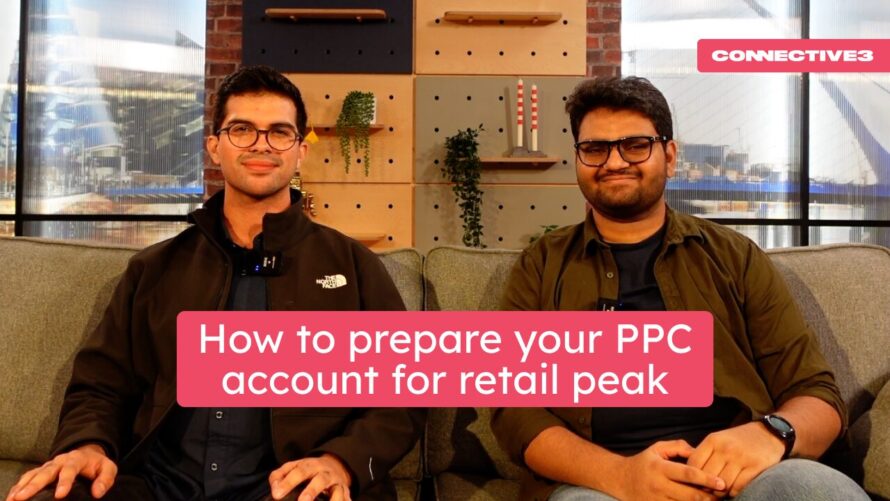
Linking Google Search Console to Google Ads allows you to see paid and organic performance for any search that triggered an ad or organic listing. It’s valuable information for both paid and organic search teams alike.
So as you’re linking the two platforms, you come across the below issue – saying that access has been requested.
However, you own the domain so why are you still getting this message saying Access Requested? One reason could be because you haven’t verified ownership of the http version of the site.
Let’s start form the top.
The process of linking Google Ads and Google Search Console
STEP 1 – Access Linked accounts from Google Ads by selecting Tools and Settings and then linked accounts
STEP 2 – Scroll to the bottom and you can see Search Console, click on details
STEP 3 – Enter the URL you want to link you need to note any specific subdomain for example www
At this point you’ll note there is no way to differentiate between a http and https site. The request always looks for the http version or a validated domain property in Google Search Console and this was the main reason why this site wouldn’t auto validate.
We need to validate and verify we are full owners of the site in Google Search Console to continue.
Verifying ownership in Google Search Console
STEP 4 – Go to settings in Search Console and check ‘You are a verified owner’
It won’t work if it says anything else e.g. ‘You are delegated owner’.
You need to verify as owner before you can continue, for example using the below methods
I would suggest if at all possible to verify via the Domain name provider. This is a slightly more involved process and involves adding a TXT record to the DNS configurations (yes you’ll probably need the help of a dev or someone who knows how to access the domain name provider), however once it’s set you can verify all domain URLs easily. For this site, we verified using the Google Tag Manager onsite code.
STEP 5 – Once you are a verified owner, check to see whether the http version of the property is verified in Search Console. If not, add it, by clicking the property drop down on the top left and then selecting ‘Add Property’.
STEP 6 – Type in the http version of the site you are verifying and linking up with Google Ads.
Once you’ve entered all the information you should see a confirmation similar to below
STEP 7 -Try linking Google Ads again.
Summary
- Link your Google Ads to Google Search console to gain a more connected view of your paid and organic traffic via the paid and organic report in Google Ads
- To share data between Google Ads and Google Search Console you need to have Admin permissions in Ads and be verified owners in Search Console
- Add the property at Domain level in Google Search Console for better future proofing and ease of verification
- If you can’t validate at domain level ensure you add the http version of the site you are linking with Google Ads, even if your site should only be https.
Digital marketers often talk a lot about audience types as a way to filter campaigns for specific target groups and reduce spending on people that are unlikely to convert.
Whether it’s first or third-party data, there are many different types of audiences that can be used across each digital platform. And whilst these audience types might have some similarities between them, each has its own unique set of different targeting options available.
This is what makes the implementation of audiences so useful. Not only can you reduce account wastage, but evidence shows that you can also increase clickthrough rate by up to 65%, increase conversion rate by 45%, and reduce CPA by 51%.
In this blog, we’ll discuss what affinity audiences are, the different types of standard and affinity audiences, and how you can use them across multiple platforms for the best possible results.
What is an affinity audience?
Affinity audiences is another term for audience segmentation. But while traditional audience segmentation focuses on demographic separation, affinity audiences addresses shared interests, passions, and habits.
When analysing your potential audience, you should always look to further divide your standard audience into specific categories to drive sales. This is relatively easy to do, and you can use much of the same methodology as you would when traditionally segmenting your audience.
Different audience types
There are three key types of audience that you can target with your segmentations:
- First-party
- Second-party
- Third-party
Making use of all of these affinity audience types is crucial for correct campaign targeting.
First-party audiences
All first-party audiences can be broken down into 2 segments:
- CRM audiences – these live in CRM databases and are uploaded directly into some platforms for re-engagement, exclusions, and to build look-a-like lists (as long as they are GDPR compliant of course).
- Website audiences – these are audience pools created from user interactions with your website. They can again be used to re-engage, exclude, or build look-a-like lists.
Second-party audiences
Second-party audiences, on the other hand, are created by the platform in use (e.g., Google or Facebook). Google has pre-built audience lists of users who have shown in-market intent for something (e.g., car insurance), as well as Google affinity audiences (e.g., car enthusiasts). A Google custom audience can also be built based on websites recently visited.
An example of our 2nd party Google data.
Facebook also contains detailed targeting on its members, including age, demographic, interests, relationship status, and education level. All of which can be used to formulate custom affinity audiences for campaigns.
Third-party audiences
Last, but not least, third-party audiences are additional audiences that can be overlaid onto digital platforms via a ‘third-party’. For example, Experian’s Mosaic data segments can be accessed via Facebook and then targeted. Additionally, TwentyCI’s users’ purchase habits can be accessed via Mastercard to build further custom affinity audiences.
With all the ways ads can be targeted, it may seem a touch ‘big brother’; but it should also mean there’s no excuse for poorly targeted ads. This ensures affinity audiences are always relevant.
Making use of recency
When creating audiences of any kind, the recency of their engagement should always be considered to indicate whether they’re a likely conversion.
It’s best to establish a set length of days someone can sit within your audience pool once collected. The fewer days someone is present in the pool, the more powerful the data set you have on hand. The opposite is true with more days, giving a greater scale to your data set. As such, you should always create multiple standard and custom affinity audiences with differing recencies, to ensure proper use of your data set.
It is also important that all audience lists start from zero, so make sure you set them up before you intend to use them. As users exhibit the right behaviour, the lists will build up; and once minimum volumes are hit, they’re ready for use.
Reading on, we’ve outlined some tips for getting started with audiences across each of the core paid platforms most commonly used: Google and Facebook.
Google Ads has a lovely feature that lets you observe the performance of people in various affinity audiences before making any bid or budget changes. As such, you can go to town with the volume of different list combinations and analyse which does best.
Once you have your winners, you can set bid modifiers against that Google affinity audience to win the click for people you know are likely to convert.
The next stage is to then split that audience into its own ad group and change the copy to something more relevant to them. For example, if the winning Google audience is families, change your copy to be relevant to families.
First-party Google audiences
You can build a Google custom audience list in Google Analytics, which you can then easily pull through into Ads. This can include audiences of both completed and offline goals. By pulling them via Google Analytics, rather than directly into Ads, you can maintain the full suite of optimisation techniques.
You should build audience lists of key pages that signify high intent, such as cart abandoners, blog pages, or PR content, with audience packs available for implementation from the Analytics Audience Gallery (you’ll also find options for new and returning visitors).
Second-party Google audiences
For second-party audiences, you should analyse which in-market and Google affinity audiences perform well against goals in Analytics, and apply these in Ads.
Replicate your affinity audiences by combining audience (e.g., household composition) and lifestyle traits that audience might have, such as topics for expectant parents. For affluence, you could, for instance, also include in-market tips for trips to Sri Lanka.
Third-party Google audiences
Whilst some third-party data and algorithms are available to plug into Google Ads (e.g., Experian’s mosaic data), this is usually only utilised once first and second-party audiences, and their performances, have been exhausted.
Facebook uses its standard and affinity audience data to target specific audiences rather than the observe and target process used by Google.
First-party Facebook audiences
To target your first-party Facebook audiences, you should ensure that Facebook Pixel is installed and collecting all conversions points, both soft and hard, for reporting and future use.
Follow this up by uploading any GDPR compliant data into the platform, such as all converters, converters of softer conversions (such as brochure requests), converters from different geographic regions, and different types of customers (e.g., families vs couples).
Second-party Facebook audiences
For second-party audiences, utilise Facebook’s detailed targeting system to drill down on each of your custom affinity audiences. You should build your personas and serve the relevant messaging to them, so that products shown are relevant.
Third-party Facebook audiences
With third-party audiences, additional data can be overlaid into Facebook to enable extra targeting, but it will come with a data charge. So value needs to be analysed, and first and second-party audiences should be exhausted first.
Once your audiences have been set, be sure to analyse them, report on them, and amend the messaging so it’s relevant to them. Analyse them again to reap the performance rewards.
Google Marketing Platform (GMP)
Any audiences collected in GMP via floodlight tags are primarily for use within its demand-side platform (DSP): Display and Video 360 (DV360). The bid management platform, Search Ads 360 (SA360), is powered by standard Google audiences and any Google custom audience you choose, thus following the Google process discussed above.
However, one powerful difference with GMP is that you can control snippets of code at the URL level of a search. This same snippet can be captured in Facebook to facilitate search-to-social retargeting.
Hopefully, this post has been a useful introduction to standard and affinity audiences. Find out more information on how we approach paid media, or check out the connective3 blog.
Of course, if you’re looking for help with more than paid media, why not take a look at the other services we have on offer, including SEO, CRO, digital PR; our always-on approach could be just what you need to take your business forward.
Recently, Meta have announced that they will be rolling out their Advantage suite to advertisers on their ads platform. This will affect the ways in which you create your campaigns, and the level of control that you will have over optimisations.
We’ve put together a quick guide on what this is and the features that will be available for you to use.
What is Meta’s Advantage suite?
The Advantage suite is a combination of current and upcoming features within the ads platform that helps you automate the setup of campaigns and ad sets. Within the suite, there are two products that will be available. These include Advantage product and Advantage+ product.
Here’s the difference between the two:
Advantage:
These features allow you to enhance your manual campaign setup with automated features. With this, you’ll still be able to control certain elements of your campaign and its settings. However, certain parts of your campaign will be automated.
Features that fall into the Advantage product include:
- Advantage Lookalikes (currently: lookalike expansion) – This allows you to reach a wider audience from your lookalike campaigns by targeting users who fall slightly out of your LAL targeting criteria.
- Advantage Detailed Targeting (currently: detailed target expansion) – This helps you to reach more users based on the targeting options that have been used in a campaign (e.g., interest targeting).
Advantage+:
This part of the suite fully automates the campaign setup process. You will still have control over certain elements such as placements and the ad creatives, however, the rest of the campaign will all be automated.
Features that fall into the Advantage+ product include:
- Advantage+ Placements (currently: automatic placements) – This feature allows you to select all available placements across Meta’s advertising networks, and will help you to identify the optimum ad placements for your campaign.
- Advantage+ Creative (currently: dynamic experiences) – A feature that allows you to create a single ad that includes multiple creatives (single images and videos). With this, your creative will be rotated when serving to help identify the optimum creative asset within your ad.
- Advantage+ App Campaigns (currently: automated app ads) – An automated campaign feature, which uses real-time data to adjust the audience targeting, placements and creative to help optimise performance.
- Advantage+ Shopping Campaign – This is a new feature that is currently in beta for some advertisers. With an Advantage+ Shopping campaign, you will be able to set up a fully automated shopping campaign that will look to drive a higher ROAS through automatically optimising the audience targeting, placements and ad creatives.
What are the benefits?
Last month, when announcing the rollout, Meta outlined three areas that the suite will have for advertisers:
- Optimisation – The automated features will help achieve higher performance levels from your campaign and sustain the level of performance for a longer period.
- Personalisation – This allows your campaign to reach the right person at the right time and match them with the best ad.
- Efficiency – This helps you to save time and speed up the campaign creation process.
So, why is it important to know about the Advantage Suite? Well, the rollout of the products is another step towards broader targeting for your campaigns and automating more areas of the campaign setup. With the removal of certain detailed targeting options and changes to tracking, these features will become even more important to get the best level of performance from your campaigns.
Here at c3, we’re looking forward to testing out the Advantage Suite’s features and discovering the impact that they have on a campaign’s performance. If you have any questions about advertising on the Meta ads platform, or would like an audit on your paid social accounts, please get in touch with us today.