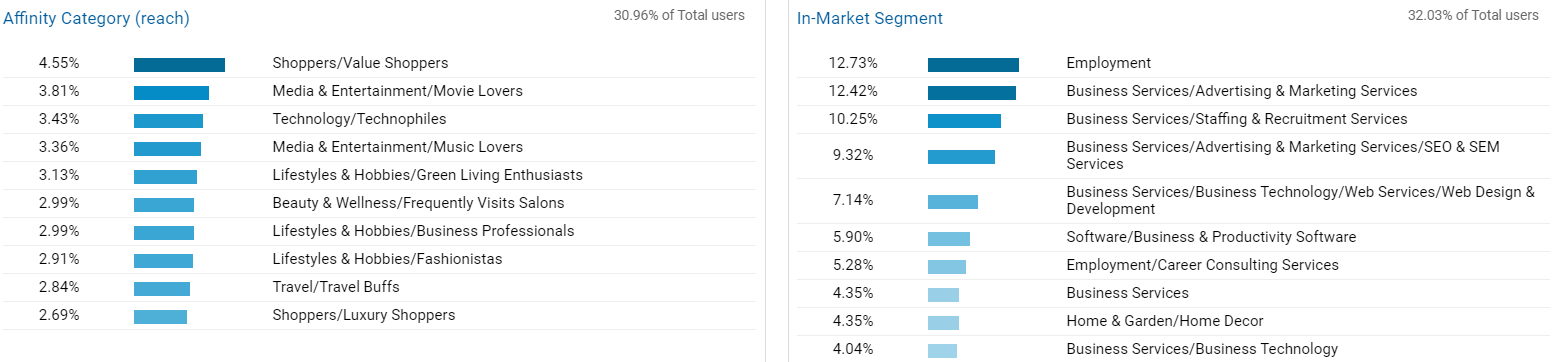How to implement standard and affinity audiences that drive results
Digital marketers often talk a lot about audience types as a way to filter campaigns for specific target groups and reduce spending on people that are unlikely to convert.
Whether it’s first or third-party data, there are many different types of audiences that can be used across each digital platform. And whilst these audience types might have some similarities between them, each has its own unique set of different targeting options available.
This is what makes the implementation of audiences so useful. Not only can you reduce account wastage, but evidence shows that you can also increase clickthrough rate by up to 65%, increase conversion rate by 45%, and reduce CPA by 51%.
In this blog, we’ll discuss what affinity audiences are, the different types of standard and affinity audiences, and how you can use them across multiple platforms for the best possible results.
What is an affinity audience?
Affinity audiences is another term for audience segmentation. But while traditional audience segmentation focuses on demographic separation, affinity audiences addresses shared interests, passions, and habits.
When analysing your potential audience, you should always look to further divide your standard audience into specific categories to drive sales. This is relatively easy to do, and you can use much of the same methodology as you would when traditionally segmenting your audience.
Different audience types
There are three key types of audience that you can target with your segmentations:
- First-party
- Second-party
- Third-party
Making use of all of these affinity audience types is crucial for correct campaign targeting.
First-party audiences
All first-party audiences can be broken down into 2 segments:
- CRM audiences – these live in CRM databases and are uploaded directly into some platforms for re-engagement, exclusions, and to build look-a-like lists (as long as they are GDPR compliant of course).
- Website audiences – these are audience pools created from user interactions with your website. They can again be used to re-engage, exclude, or build look-a-like lists.
Second-party audiences
Second-party audiences, on the other hand, are created by the platform in use (e.g., Google or Facebook). Google has pre-built audience lists of users who have shown in-market intent for something (e.g., car insurance), as well as Google affinity audiences (e.g., car enthusiasts). A Google custom audience can also be built based on websites recently visited.
An example of our 2nd party Google data.
Facebook also contains detailed targeting on its members, including age, demographic, interests, relationship status, and education level. All of which can be used to formulate custom affinity audiences for campaigns.
Third-party audiences
Last, but not least, third-party audiences are additional audiences that can be overlaid onto digital platforms via a ‘third-party’. For example, Experian’s Mosaic data segments can be accessed via Facebook and then targeted. Additionally, TwentyCI’s users’ purchase habits can be accessed via Mastercard to build further custom affinity audiences.
With all the ways ads can be targeted, it may seem a touch ‘big brother’; but it should also mean there’s no excuse for poorly targeted ads. This ensures affinity audiences are always relevant.
Making use of recency
When creating audiences of any kind, the recency of their engagement should always be considered to indicate whether they’re a likely conversion.
It’s best to establish a set length of days someone can sit within your audience pool once collected. The fewer days someone is present in the pool, the more powerful the data set you have on hand. The opposite is true with more days, giving a greater scale to your data set. As such, you should always create multiple standard and custom affinity audiences with differing recencies, to ensure proper use of your data set.
It is also important that all audience lists start from zero, so make sure you set them up before you intend to use them. As users exhibit the right behaviour, the lists will build up; and once minimum volumes are hit, they’re ready for use.
Reading on, we’ve outlined some tips for getting started with audiences across each of the core paid platforms most commonly used: Google and Facebook.
Google Ads has a lovely feature that lets you observe the performance of people in various affinity audiences before making any bid or budget changes. As such, you can go to town with the volume of different list combinations and analyse which does best.
Once you have your winners, you can set bid modifiers against that Google affinity audience to win the click for people you know are likely to convert.
The next stage is to then split that audience into its own ad group and change the copy to something more relevant to them. For example, if the winning Google audience is families, change your copy to be relevant to families.
First-party Google audiences
You can build a Google custom audience list in Google Analytics, which you can then easily pull through into Ads. This can include audiences of both completed and offline goals. By pulling them via Google Analytics, rather than directly into Ads, you can maintain the full suite of optimisation techniques.
You should build audience lists of key pages that signify high intent, such as cart abandoners, blog pages, or PR content, with audience packs available for implementation from the Analytics Audience Gallery (you’ll also find options for new and returning visitors).
Second-party Google audiences
For second-party audiences, you should analyse which in-market and Google affinity audiences perform well against goals in Analytics, and apply these in Ads.
Replicate your affinity audiences by combining audience (e.g., household composition) and lifestyle traits that audience might have, such as topics for expectant parents. For affluence, you could, for instance, also include in-market tips for trips to Sri Lanka.
Third-party Google audiences
Whilst some third-party data and algorithms are available to plug into Google Ads (e.g., Experian’s mosaic data), this is usually only utilised once first and second-party audiences, and their performances, have been exhausted.
Facebook uses its standard and affinity audience data to target specific audiences rather than the observe and target process used by Google.
First-party Facebook audiences
To target your first-party Facebook audiences, you should ensure that Facebook Pixel is installed and collecting all conversions points, both soft and hard, for reporting and future use.
Follow this up by uploading any GDPR compliant data into the platform, such as all converters, converters of softer conversions (such as brochure requests), converters from different geographic regions, and different types of customers (e.g., families vs couples).
Second-party Facebook audiences
For second-party audiences, utilise Facebook’s detailed targeting system to drill down on each of your custom affinity audiences. You should build your personas and serve the relevant messaging to them, so that products shown are relevant.
Third-party Facebook audiences
With third-party audiences, additional data can be overlaid into Facebook to enable extra targeting, but it will come with a data charge. So value needs to be analysed, and first and second-party audiences should be exhausted first.
Once your audiences have been set, be sure to analyse them, report on them, and amend the messaging so it’s relevant to them. Analyse them again to reap the performance rewards.
Google Marketing Platform (GMP)
Any audiences collected in GMP via floodlight tags are primarily for use within its demand-side platform (DSP): Display and Video 360 (DV360). The bid management platform, Search Ads 360 (SA360), is powered by standard Google audiences and any Google custom audience you choose, thus following the Google process discussed above.
However, one powerful difference with GMP is that you can control snippets of code at the URL level of a search. This same snippet can be captured in Facebook to facilitate search-to-social retargeting.
Hopefully, this post has been a useful introduction to standard and affinity audiences. Find out more information on how we approach paid media, or check out the connective3 blog.
Of course, if you’re looking for help with more than paid media, why not take a look at the other services we have on offer, including SEO, CRO, digital PR; our always-on approach could be just what you need to take your business forward.